Being a provider of loan processing services in Australia, xSource lodge multiple deals every day using popular broker CRM systems. We often get asked to compare these systems, so we decided to put them to the test. In this post we compare four broker systems that we most commonly use: Podium, Mercury, Symmetry & FLEX. Focus of this review is the loan processing side, without really paying too much attention to the CRM specific features of these systems. Tablet versions of these CRM systems have not been reviewed. We are completely independent, without direct ties to any of the groups that have developed these systems; we simply use these systems more frequently than most brokers in Australia.
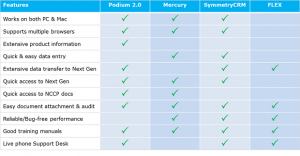
*** September 2014 Update: Please note that Flex platform now supports multiple browsers and works on both Mac and PC. Podium is now based on HTML5 platform, making it a much faster solution.
Podium
Used by Fast, Plan and Choice aggregators, Podium has some major features that suit brokers that want to research credit product and options. Being based on the Salesforce platform, it is full of features for someone who wants more from their CRM system. Podium has recently undergone a major facelift. Version 2.0 has made this solution significantly simpler to enter a deal than prior to the update. A major change is that deals can now be entered directly from the Sales Tools, resulting in some very neat NCCP docs and easy transition to the Next Gen/e-Lodgement applications. Podium process flow is logical and almost all information can be transferred to e-Lodgement, resulting in minimal data re-entry. Sales Tools is feature rich and relatively easy to use with exceptional calculators, loan worksheet and product information. Additionally, the Library feature of this CRM is quite good. Podium CRM is relatively easy to navigate. Saving documents and accessing information is easy, which makes auditing a breeze. Help Desk is responsive and well-staffed and most of the queries are answered on the spot. Library has extensive training videos and PDF guides, making it easy to train staff. On the downsides, Podium can be slow to enter and save information (September 2014: Podium isn’t slow any more – it is on HTML5 platform, which fixed speed issues). In some instances information needs to be entered in areas that can be slightly counter-intuitive. A major downside is Podium’s ‘homebrand’ e-Lodgement application (used to lodge Advantedge deals only). E-Lodgement is not as intuitive, transparent or as easy to use as Next Gen’s Apply Online and can create some processing delays and calls to the Help Desk (as a result we marked Podium down for reliability in the comparison table above).
Mercury
Mercury is used by Connective and associated aggregators and is a fairly fast and simple to use CRM. There are desktop and web versions of Mercury that are equally easy to use. Mercury has fairly good user interface for NCCP document printing and movement to Next Gen Apply Online from the main CRM screen. There is sufficient lender information stored within the services tab. Mercury doesn’t need any adjustment to a standard PC or Mac. It is fast to enter a deal in the CRM, however information transferred to Apply Online is minimal creating data re-entry, which takes away a little from the speed of its CRM. A very cool feature is the ability to clone application in Apply Online and then link the new loan application with the CRM, saving processing time. Mercury product searches are modest compared to Podium, however all the ‘legal’ requirements are easily available. It is easy to attach documents and reuse client information in the future. Another great feature is document merge, with the ability to easily develop own email/mail templates and NCCP documents than populate automatically from the client information within CRM. Attaching documents is easy and any merged files will be attached automatically. Mercury Help Desk support mode is mainly via email, without a direct phone link to the support desk. This solution might be ok due to low instances of software bugs, however this level of support is behind the other three competitors.
Symmetry
Just like Podium, Symmetry has recently undergone a transformation, SymmetryCRM with a beautiful visual appearance and improved user experience and functionality. Loan Market are using it and other MySymmetry users are expected to do the same, and they should. MySymmetry is showing its age, although it has similar functionality to SymmetryCRM. MySymmetry does not support other browsers than Internet Explorer, which is a major issue for anyone who likes web speed and values time. SymmetryCRM, however supports all web browsers equally, as long as Microsoft Silverlight is installed (just like Podium). Calculators and product information section is not as comprehensive as Podium, but similar to Mercury, everything needed is there. There are some user experience details that could be better, however it is relatively seamless to move through the CRM entering application detail and to Next Gen for printing and submission of the application. For example NCCP documents could be displayed more prominently. Attaching and finding loan documents is easy. Stargate help desk is well resourced, skilled and pleasant to interact with. Support documentation is limited to a detailed PDF document. Video tutorials would be a good addition.
Flex
*** September 2014 Update: AFG has recently updated the platform to enable full Flex use on all operating systems and various browsers. With this update Flex scores are on par with other CRM solutions compared. AFG’s Flex is based on Oracle Siebel platform. Process flow is detailed and system requires slightly more training than typical CRM. Transfer from CRM to Next Gen is highly integrated, so any changes to the application have to be made in CRM section before returning to Apply Online. Loan entry is fast enough once the user understands the system well. Compliance documents are merged within the process flow but are not as easy to access as in Mercury or Podium. AFG help desk is very good, and the provided instructions/documentation are detailed and sufficient for most users. One major issue that ‘bugs’ some brokers is that Flex can only be used on a PC and only using Internet Explorer web browser. In order to commence using Flex, new user needs to run a number of IE patches that can be downloaded from the AFG broker site.
Summary
One thing that all these systems lack is a visual and friendly process workflow for the loan follow-up. All these systems offer status notification (either automated or manual), however it is not easy to keep track on the communication with banks, solicitors, etc. Since deal entry is a port of the application processing work, this feature is something that would be rather beneficial to any broker or processing team. As a result, xSource runs a separate application that allows us to visually track loan progress and keep notes after lodgement to the bank.
So which out of these four systems is the best? It really depends on the broker’s needs as well as the multiple features that we did not look at in this review. Regardless, all these systems do the job and are relatively easy to comprehend If you would like further insights and more information, please feel free to call us on 1300 660 760.
