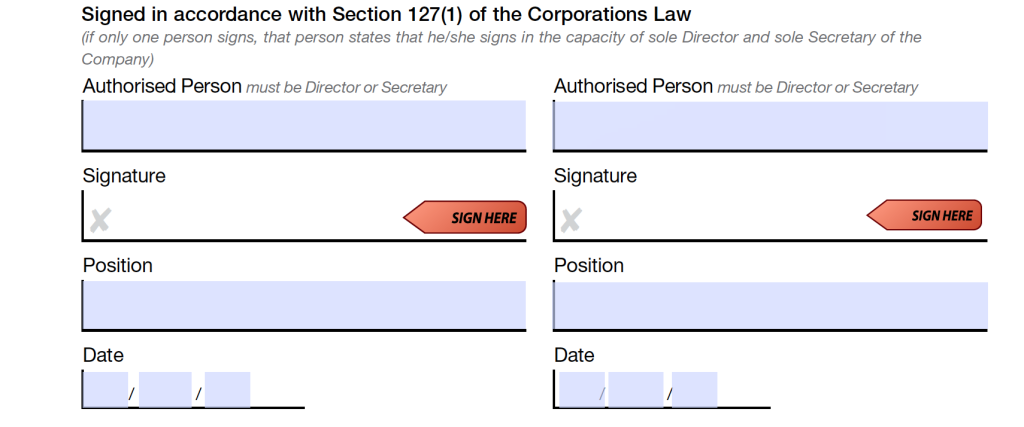In our previous post we showed how to apply your signature using free software such as Adobe Reader 11. Brokers can use the same software for some other handy tasks, for example:
- Block TFNs from Tax Returns and other income statements
- Add ‘Sign Here’ stamp so that client knows the exact places to sign the Application Form for example.
Here are some quick instructions, I hope you find them useful.
Block TFN
Once you open your PDF in Adobe Reader 11, go to Comment >> Drawing Markups and right click on the rectangle symbol.
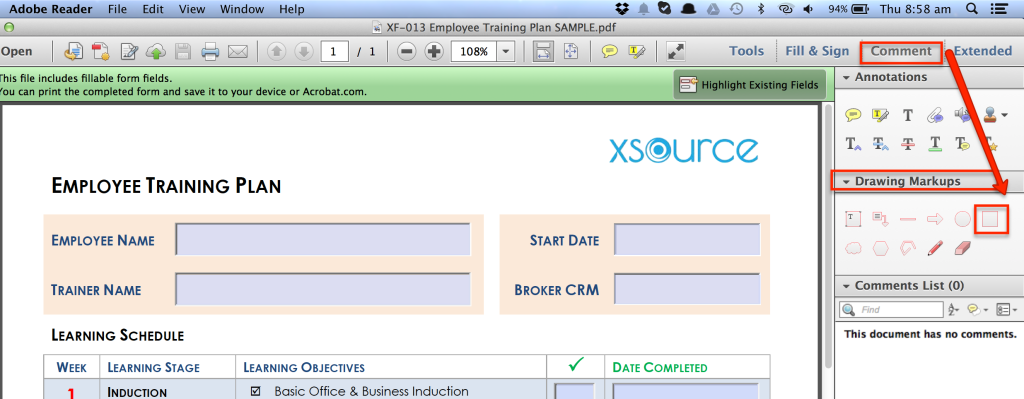
In the appearance window, set up desired colour for line and fill of the square:
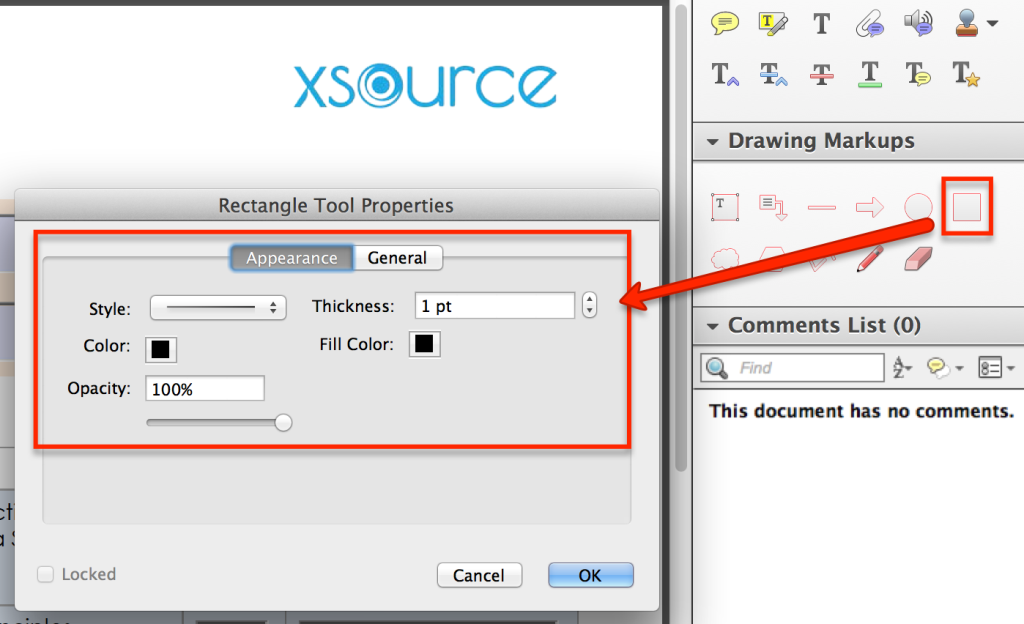
Once this is done, you can simply click on Rectangle symbol and apply block anywhere on your PDF:
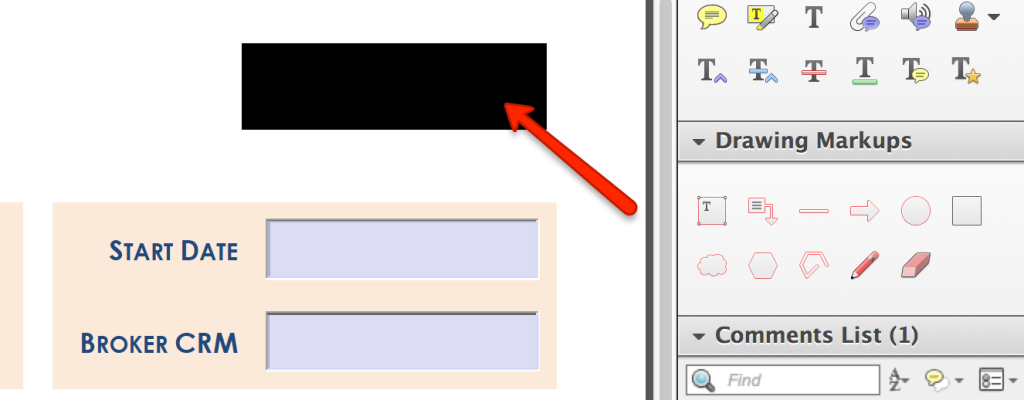
Sign Here Stamp
To add Sign Here stamp, go yo Comment >> Stamp Symbol >> Sign Here >> Sign Here
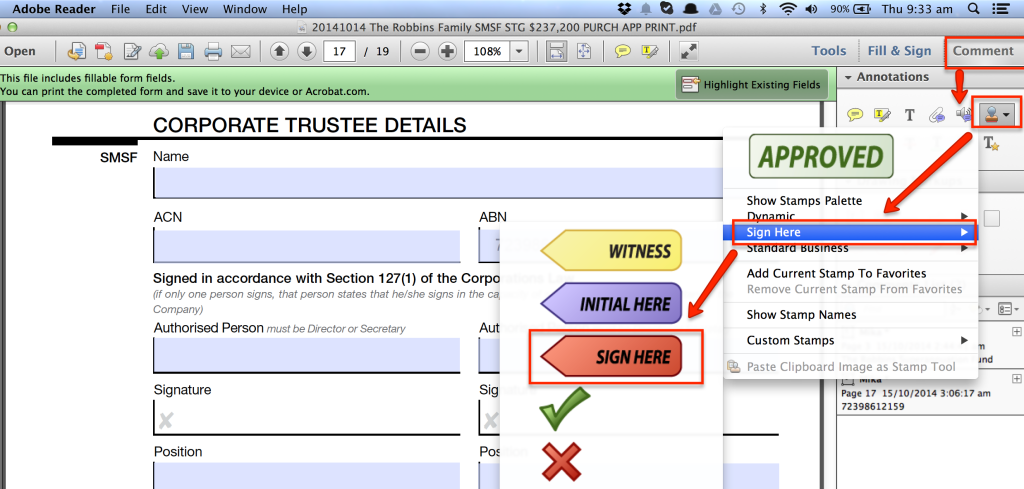
Apply the stamp and adjust the size to suit: