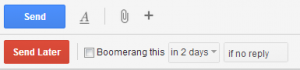Email has been one of the primary communication tools in business for many years now. It became so popular, that we often assume automatic acknowledgment of anything we send
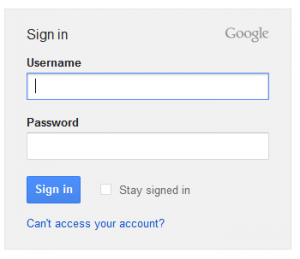
The reality is that we all receive multiple of emails every day, and with very short attention span to the written word we are likely to miss many messages daily. We also often loose important emails sent few days/weeks back and we are constantly battling ‘full inbox’ problems. Couple of years ago I have moved away from Outlook to Google Mail environment. At first, I found it difficult to adjust to the web based interface. These days, however, I am a huge advocate of Google’s hosted email (by this I mean your own corporate email hosted by Google & accessed through Gmail). Firstly, what are the benefits of Google Mail:
- It is online, so it is instant and you can access your email from anywhere;
- Mailbox size, lack of pst file, etc;
- Spam control;
- Security – encryption and two step authentication
- Search for older emails (it is Google after all)
- Collaboration capabilities
The last point provides the main advantage over any other system in the market. With Google Mail, setting up redirections, filters, tags, tasks is a breeze. Here is the list of some of the collaboration options when using Google hosted email:
- Filtering. Creating a filter that can perform multiple functions including automated tagging, redirections, spam control and email prioritisation.
- Tags. Multiple tagging options in infinite colours make it easy to search and recognise various email sources. Tags also work in smartphone devices, making it easy to look for the right email when on the move.
- Nicknames. It is easy to create infinite nick names on the same domain or on someone else’s domain name (with their authorisation).
- Redirections. Depending on the filter settings, you can redirect emails to your staff, clients, other locations, etc.
- Custom Branding. All of your corporate emails have your custom logo.
- Integrations. With Google Apps API and Google Market Place, you can find multiple applications that will ‘talk’ to your email. For example you can update your CRM or create automated reminders and tasks by integrating third party apps into your Google mail.
![]()
Being in an outsourcing business and dealing with multiple clients and staff members, Google mail enables a set-up of a number of filters automating multiple daily tasks. With its security credentials, instant synchronisation and the ability to use email from any location, Google mail is an important productivity tool for any enterprise, no matter its size.